Angular Tour of Heroes
The Tour of Heroes tutorial covers the fundamentals of Angular.
In this tutorial you will build an app that helps a staffing agency manage its stable of heroes.
This basic app has many of the features you'd expect to find in a data-driven application. It acquires and displays a list of heroes, edits a selected hero's detail, and navigates among different views of heroic data.
This project reinforce skills such as:
- Use built-in Angular directives to show and hide elements and display lists of hero data.
- Create Angular components to display hero details and show an array of heroes.
- Use one-way data binding for read-only data.
- Add editable fields to update a model with two-way data binding.
- Bind component methods to user events, like keystrokes and clicks.
- Enable users to select a hero from a master list and edit that hero in the details view.
- Format data with pipes.
- Create a shared service to assemble the heroes.
- Use routing to navigate among different views and their components.
Preview
| Heroes Dashboard | Heroes List |
|---|---|
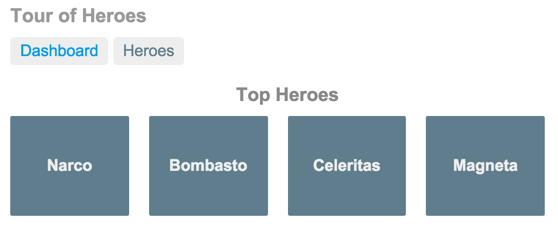 |
 |
| Heroes Details | Navigation Diagram |
|---|---|
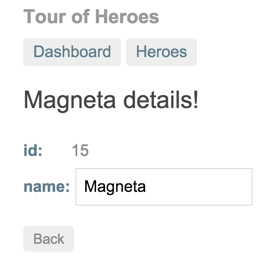 |
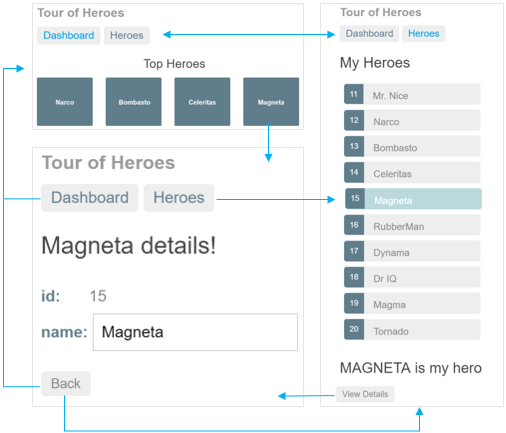 |
Usage Guide
- You need to install the dependencies:
- You can use 'compodoc run' to start building your documentation:
Configuration
- Change compodoc theme:
- Add assets folder to insert images into Markdown files: